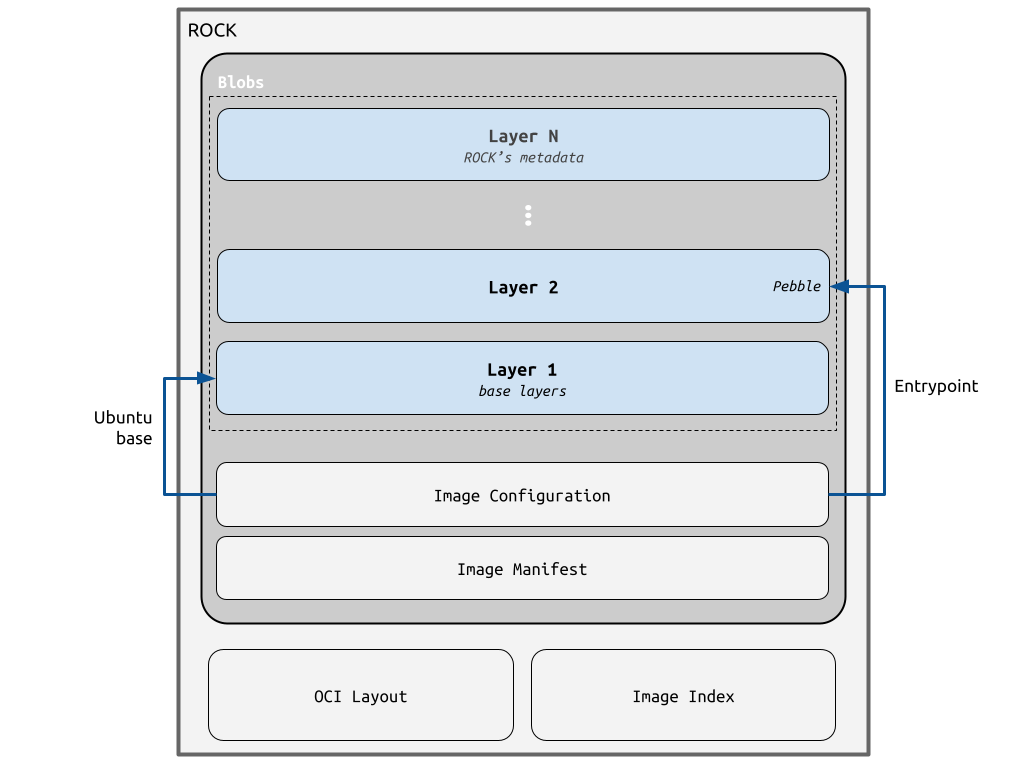Rocks¶
Rocks are Ubuntu LTS-based container images that are designed to meet cloud-native software’s security, stability, and reliability requirements.
Rocks comply with the Open Container Initiative’s (OCI) image format specification, and can be stored in any OCI-compliant container registry (e.g. DockerHub, ECR, ACR,..) and used by any OCI-compliant tool (e.g. Docker, Podman, Kubernetes,…).
Interoperability between rocks and other containers also extends to how container images are built, allowing rocks to be used as bases for existing build recipes, such as Dockerfiles, for further customisation and development.
What sets rocks apart?¶
Opinionated and consistent design: all rocks follow the same design, aiming to minimise your full-stack disparity and adoption overhead, e.g.
Pebble is the official entrypoint for all rocks, providing a predictable and powerful abstraction layer between the user and the container application;
Rocks extend the OCI image information by including additional metadata inside each rock (e.g. at
/.rock/metadata.yaml), allowing container applications to easily inspect the properties of the image they are running on, at execution time;
User-centric experience: rocks are described in a declarative format and built on top of familiar and reliable Ubuntu LTS images, offering an open and up-to-date user experience;
Seamless chiselling experience: rocks can be effortlessly chiselled using off-the-shelf primitives, harnessing all the advantages of “distroless” to deliver compact and secure Ubuntu-based container images.
Design¶
Given their compliance with the OCI image specification, all rocks are constituted by OCI metadata (like the image’s index, manifest and configuration) plus the actual OCI layers with the container filesystem contents.
Typically, container users won’t be directly building or accessing the raw OCI
components that form an image. However, these are frequently used as the
underlying source of truth when inspecting container images with tools like
Docker or skopeo. As an example, the command docker inspect will,
in general, source the requested information from the image’s OCI
configuration.
On the other hand, the OCI layers are the literal filesystem contents that result from the user’s instructions at image build time, and that can be accessed by the container application at runtime.
The following diagram depicts the different OCI components in the context of a rock, highlighting where the aforementioned design features (like the Pebble entrypoint) fit in.